Mirage Laetus Theme
Alo
Compatibility: This package is compatible with iOS iOS 13.0 to 14.3.
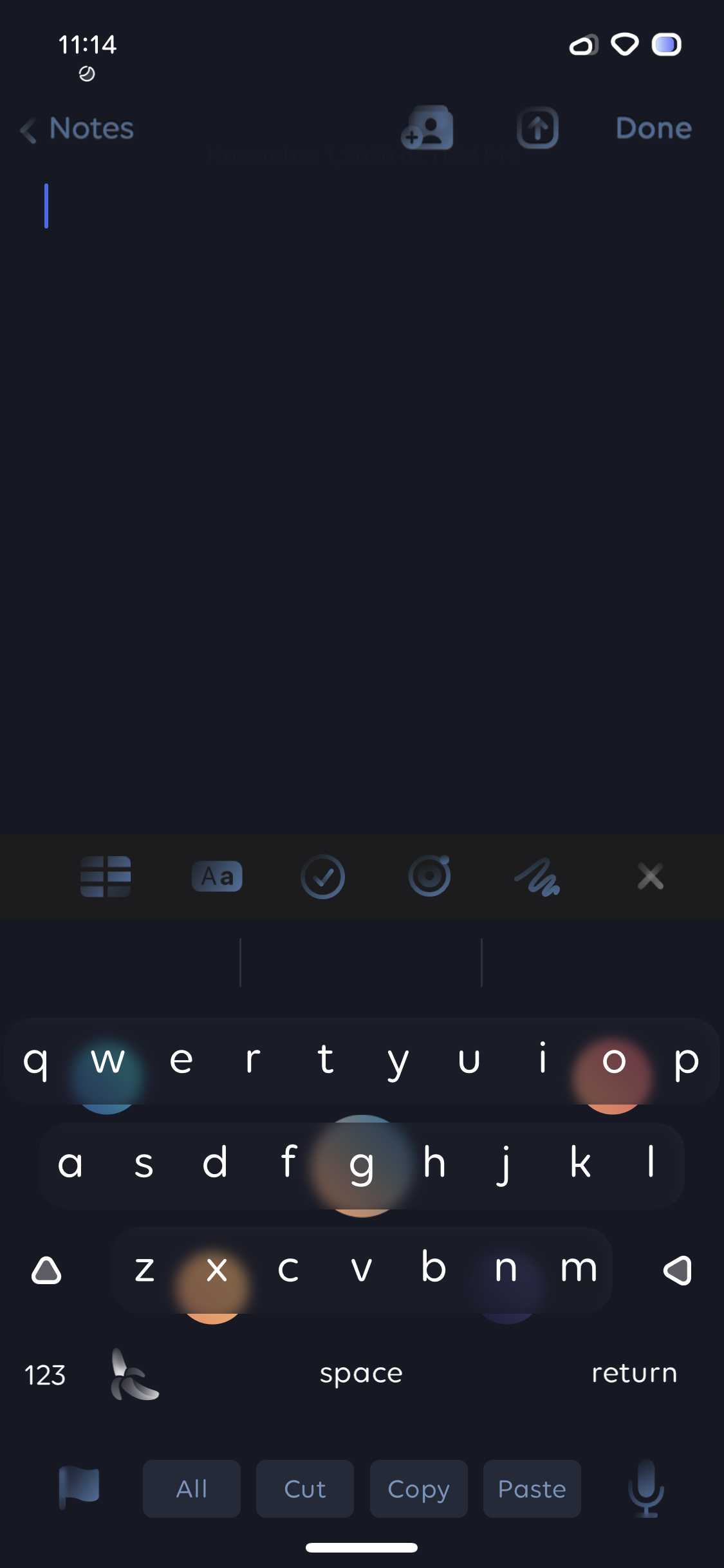
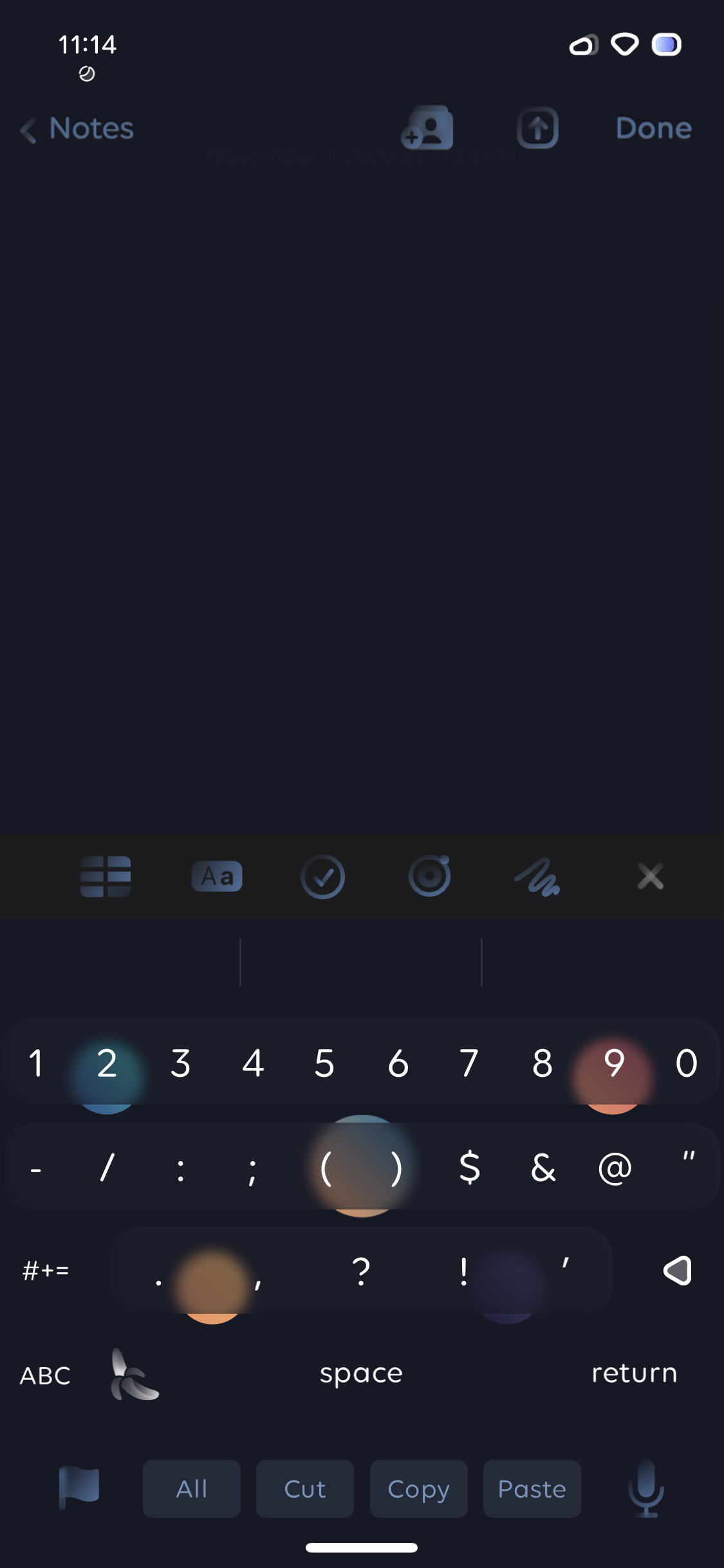
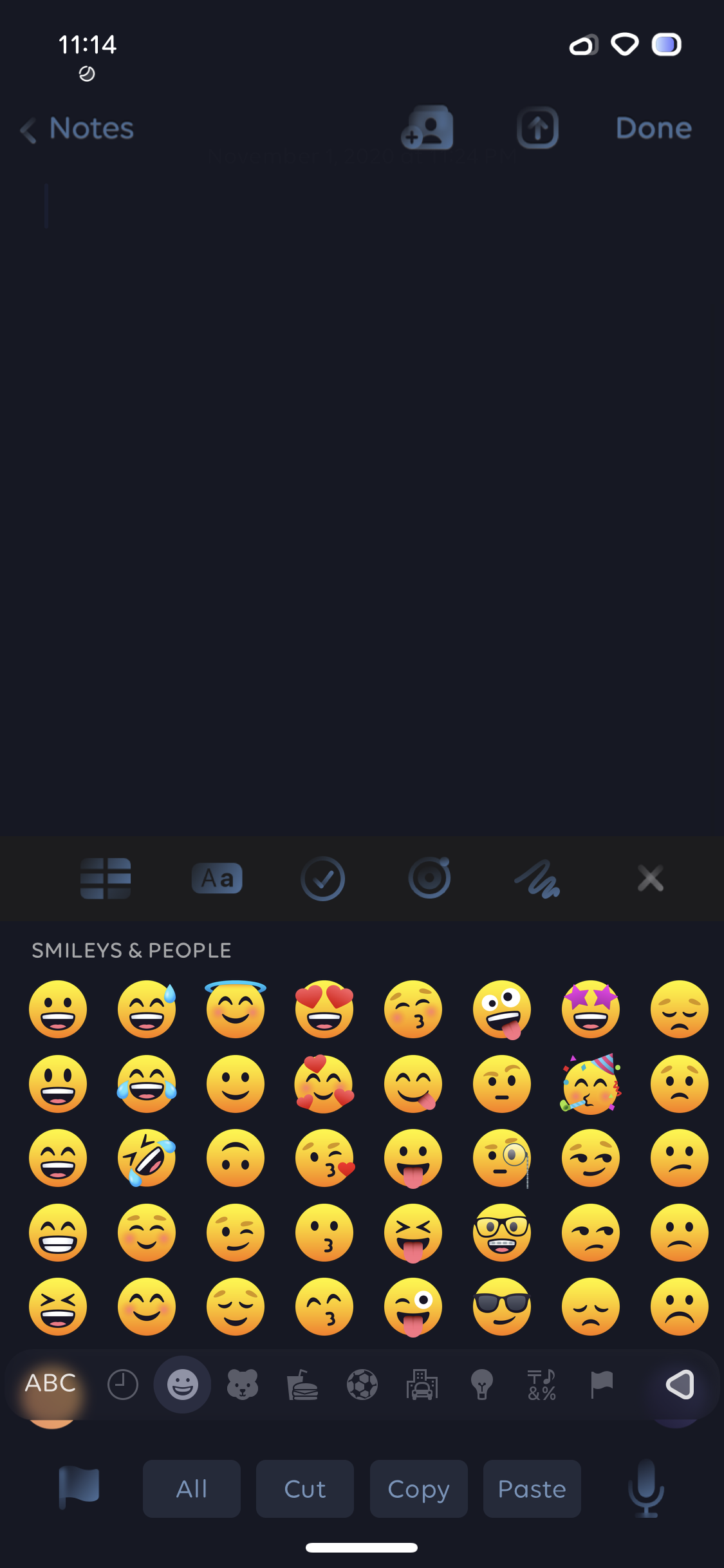
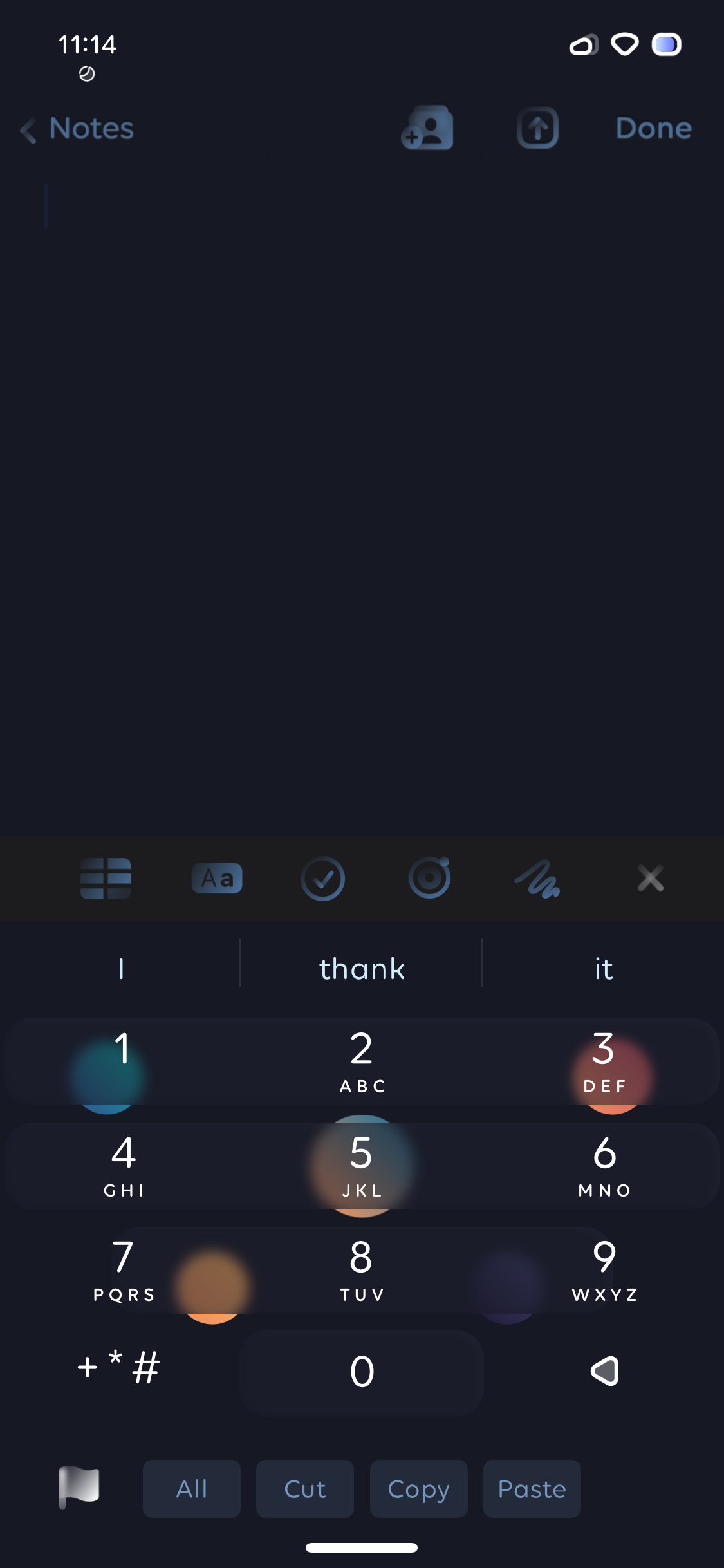
Mirage Laetus Theme
A sleek and moden laetus theme heavily inspired by HSL's Twixy Laetus theme.
It was tested with the following Languages:
English
Arabic
Danish
Czech
Tagalog
French
Hebrew
- Chinese Simplified - Pinyin
- ... but it works with a many more languages!
The list of supported devices:
3x notched devices: 11 Pro, XS, X
3x notched Max devices: 11 Pro Max, XS Max
2x notched devices: 11, XR
If you want to try it on other devices, you will need to rename it according to your device name. The list can be found here: Laetus Documentation
I am not responsible if it doesn't look good because of the different screen size.
How to Apply the Theme
You will need Laetus tweak from SparkDev repo, or from his Discord. Then:
1- Go into Laetus settings
2- Tap "Theme"
3- Tap "Select Theme..."
4- Enable my theme
Safari (and other apps) Mis-aligned Keyboard
If you notice that the URL keyboard in safari, or the keyboard when tapping "To:" field in Messages or Mail is misaligned, you will need Keyboard Controller tweak.
It is found in BigBoss repo. It allows you to set a specific keyboard layout instead of other layouts.
Basically, please have the settings similar to the ones I have here in the Imgur album.
Although, that should not happen with this theme. If it does, send me a DM on Twitter so I can investigate.
Note
Please note that the theme is the keyboard layout only. It does not include the font or any other modification seen in the preview screenshots.
Information
1.0
• Initial Release