HS | Cocoa Puffs (by HSL)
HSL
Compatibility: This package is compatible with iOS iOS 9.0 to 14.3.
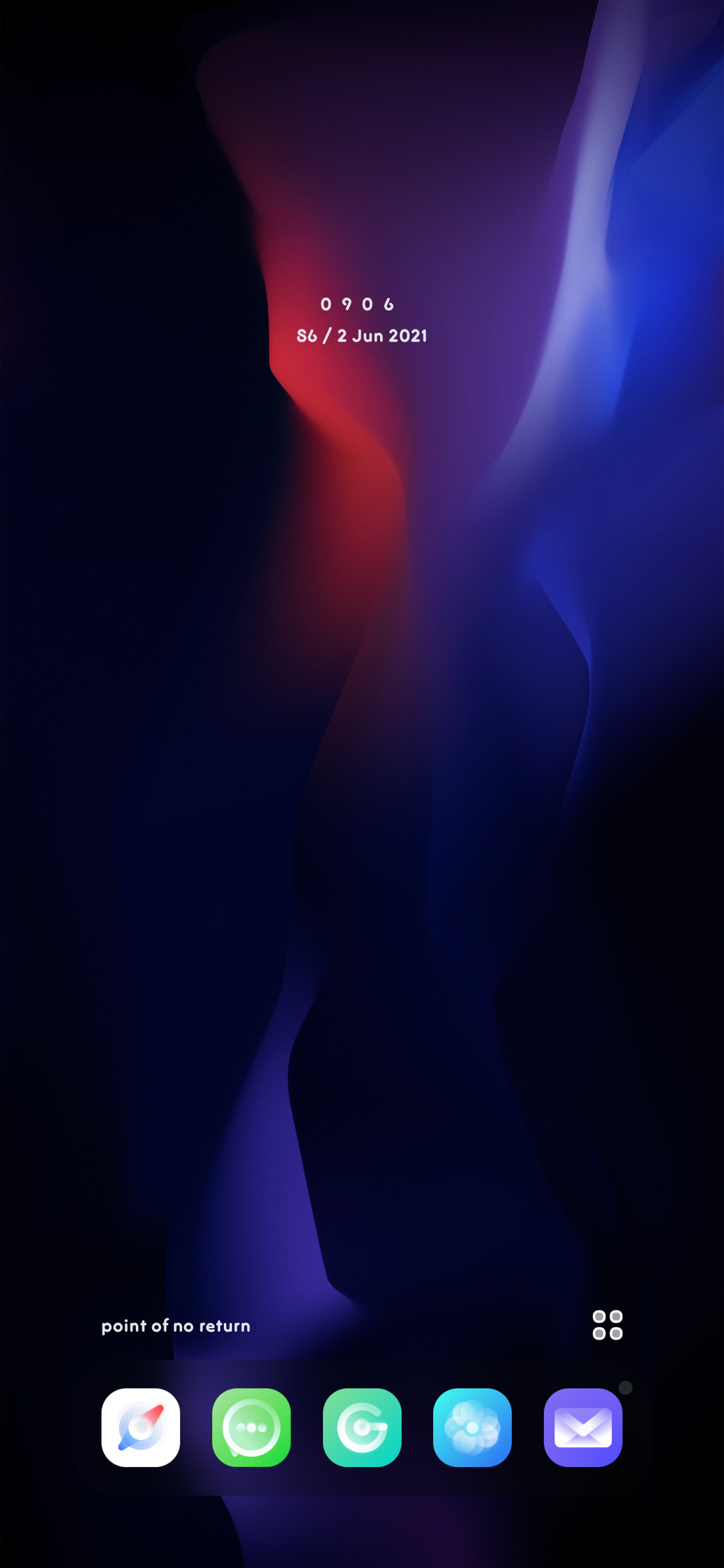


HS | Cocoa Puffs
A neat, interactive widget wholly inspired by one of mocacocoa’s KLWPs
Xen HTML ver. 2.0-release is required.
Setup
For an optimal experience, please follow these steps:
- Move all icons on the first page of your homescreen to a different page
- Hide the dock
- Place widget in foreground mode on first page of homescreen
Usage
HERE is a demo of how to use the widget.
What isn’t shown in the demo is how to change apps. If you’ve used HS Cocoa before, the process is virtually the same. The UI is the only thing that’s changed. Essentially, you can change an app by long pressing on it. Then, a pop-up menu will appear that gives you the choice to change the current app (or placeholder). If you choose yes, an app drawer will appear. At this point, just choose the app you want to replace the current one with.
Customization
Here’s a list of the customization options this widget offers:
Appearance
- Default Theme Colors
- Badge Color
- Card Radius
- Frosty Theme & Frosty Blur Intensity
Custom Text & Typography
- Username
- Dock & Greet Quote
- System Font & Font Weight
If you want to change the pfp or any of the other images used, they are located in /var/mobile/Library/Widgets/Homescreen/HS | Cocoa Puffs/assets/images. Just make sure the image you’re replacing the original with has the same name.
Troubleshooting
If you encounter any issues, I suggest first using the reset option in the widget settings. This resets the entire widget, including any apps you might have set. If that doesn’t solve the issue or you have some other complaint, just shoot me a dm on twitter. My twitter is linked in the widget settings.
Note
This package only contains the widget. It doesn't contain any fonts, themes, or any other modifications shown in the screenshots.
Information
1.0
• Initial Release