LS | Helios
Alo
Compatibility: This package is compatible with iOS iOS 9.0 to 14.3.
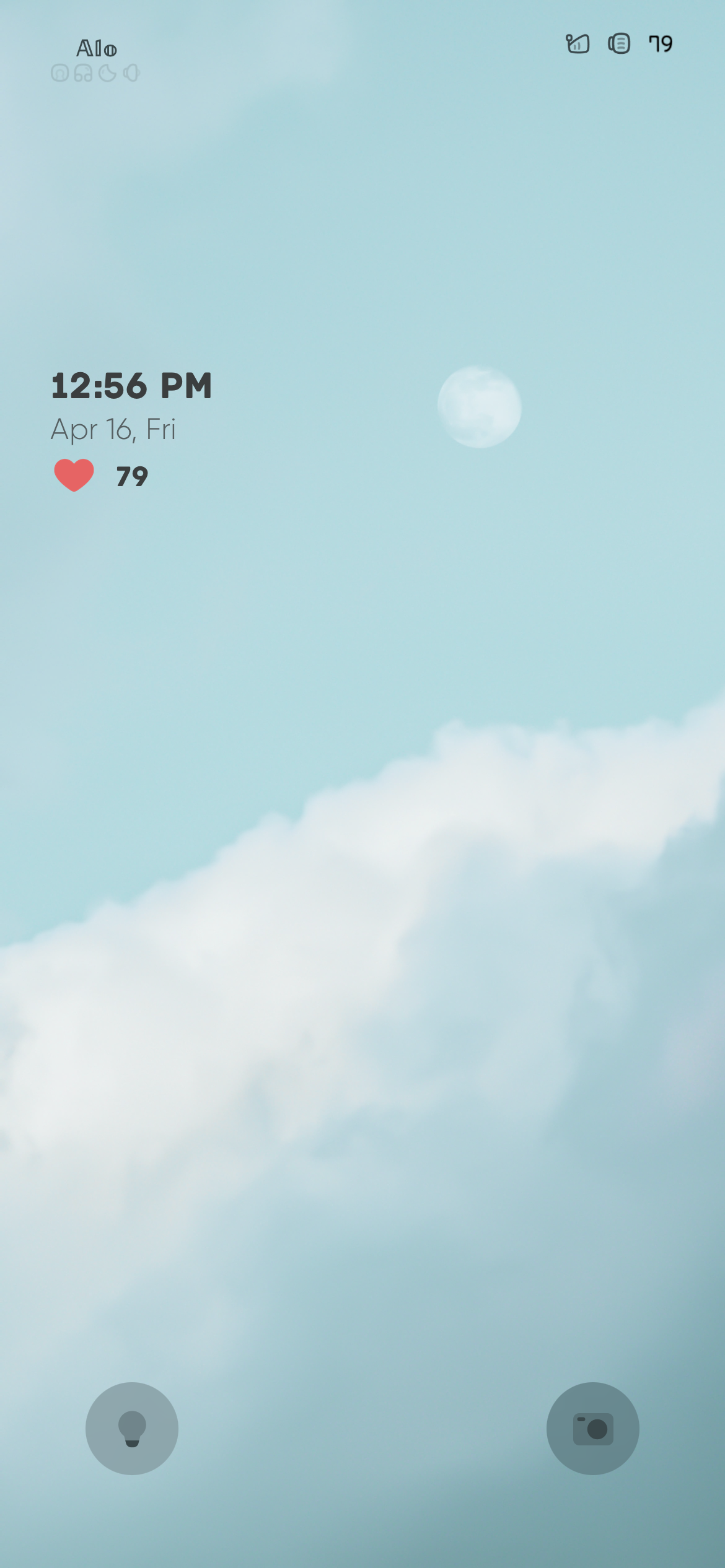

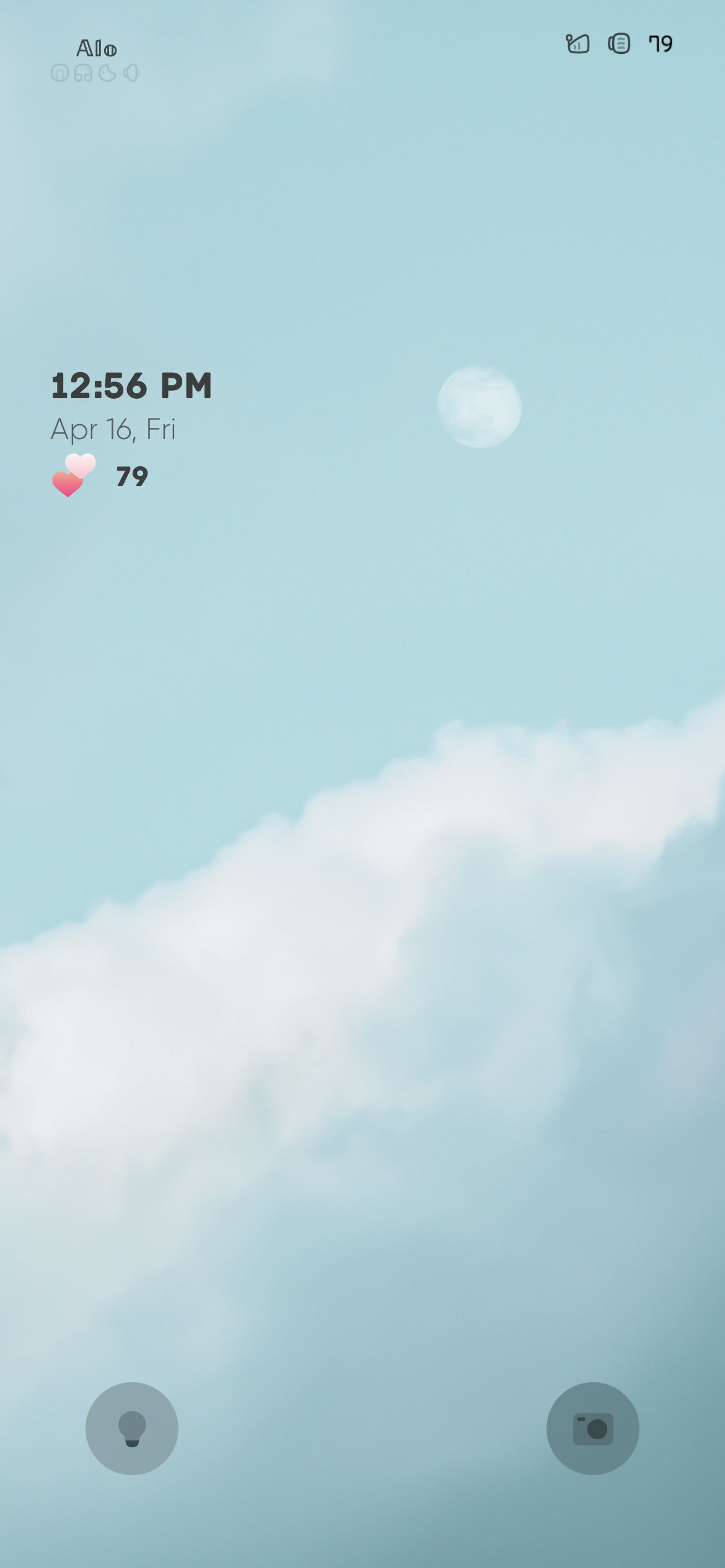

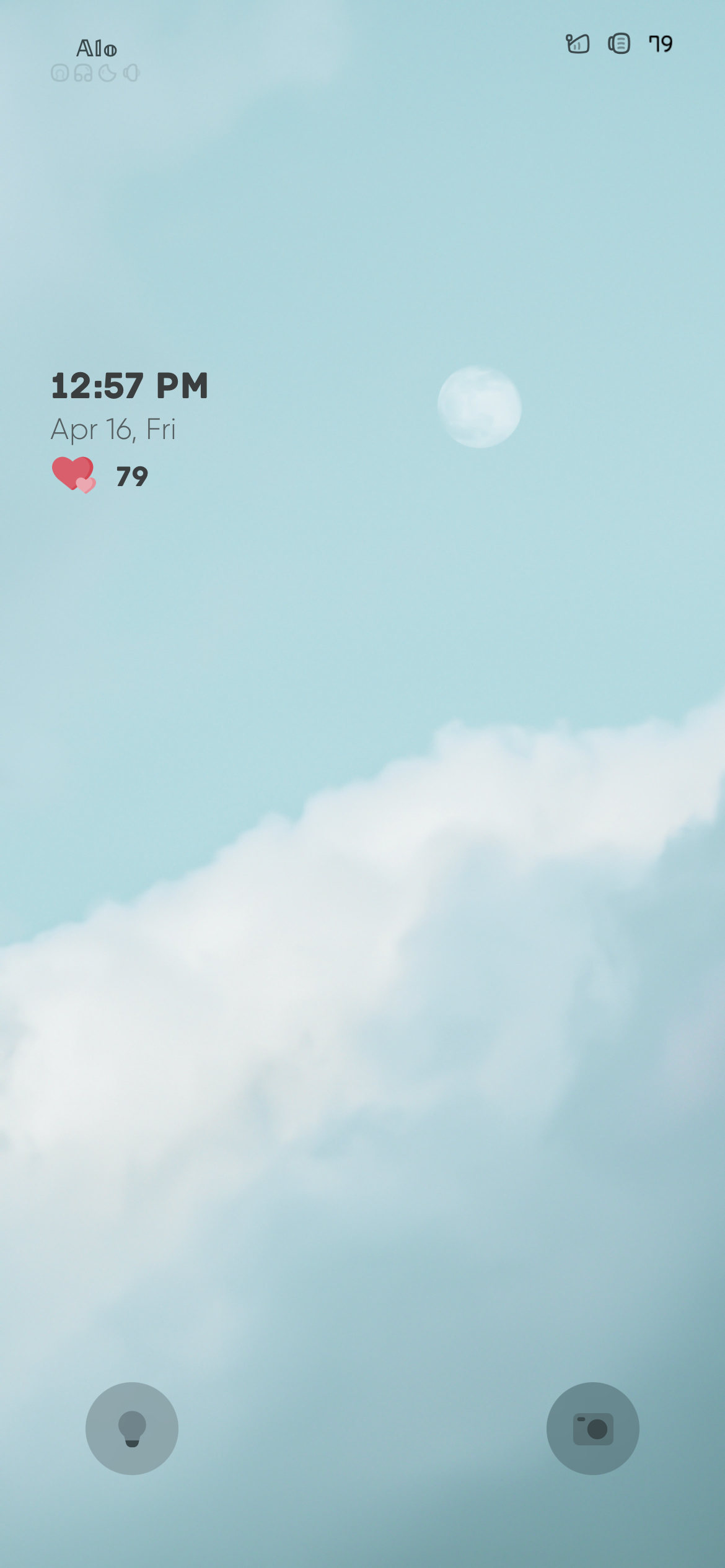
LS | Helios
Simple is Better
Options
- Either Heart or Bolt Icon
- heart
- heart2
- heart3
- bolt
- bolt2
To change the text color in Light/Dark modes, you'll need to change the stylesheet.
1- Navigate to /var/mobile/Library/Widget/Lockscreen/LS | Helios/
2- Open style.css
3A- For light mode, you need to change the color property for time, date, battery under @media (prefers-color-scheme: light)
3A- For dark mode, you need to change the color property for time, date, battery under @media (prefers-color-scheme: dark)
Xen HTML ver. 2.0~beta8 or higher (ver 2.0~release) is required. Get it from https://xenpublic.incendo.ws/ or Packix repo.
If you liked the wallpapers featured in the screenshots, they're by @jianoliu. Join his telegram channel to get those walls and more.
Note
This package only contains the widget. It doesn't contain any fonts, themes, or any other modifications shown in the screenshots.
Information
1.1
• Fixed 24hrs and undefined issue
1.0
• Initial Release